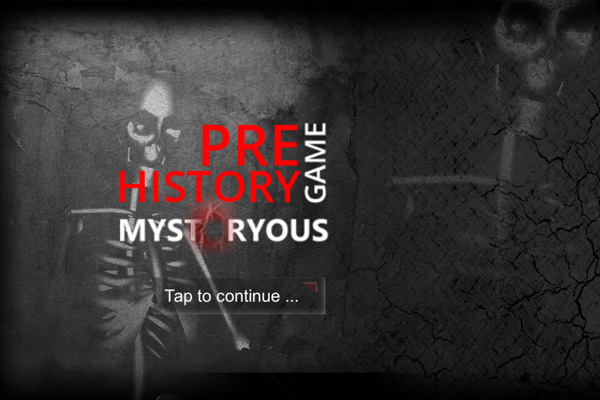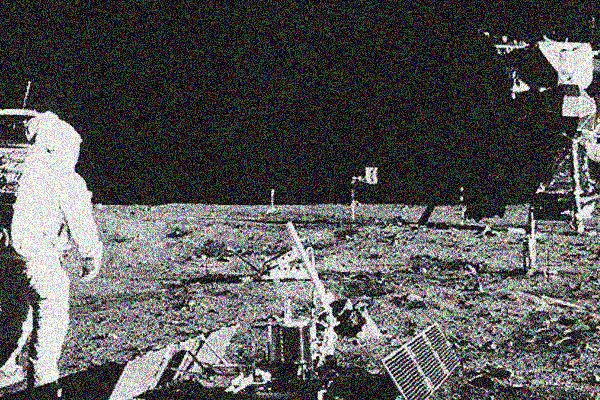Change in landscape and weather
[13.05. 2015]
Time can be set-up in a span of a 24-hour cycle. Individual hours approximately correspond to the position of the sun/moon, which alters the amount of light. The time can be changed on the environment panel by the plus or minus buttons.
Cloudiness is expressed as percentage, signifying visibility. The percentage is however adjusted to the light conditions to represent realistic environmental conditions so 100% does not mean complete darkness, but the highest possible cloudiness setting. Cloudiness can be set in the environmental panel via a slider.
Rain is set on the environmental panel as well through the use of a slider between 0-100%, which again corresponds to the possible environmental conditions of the system.